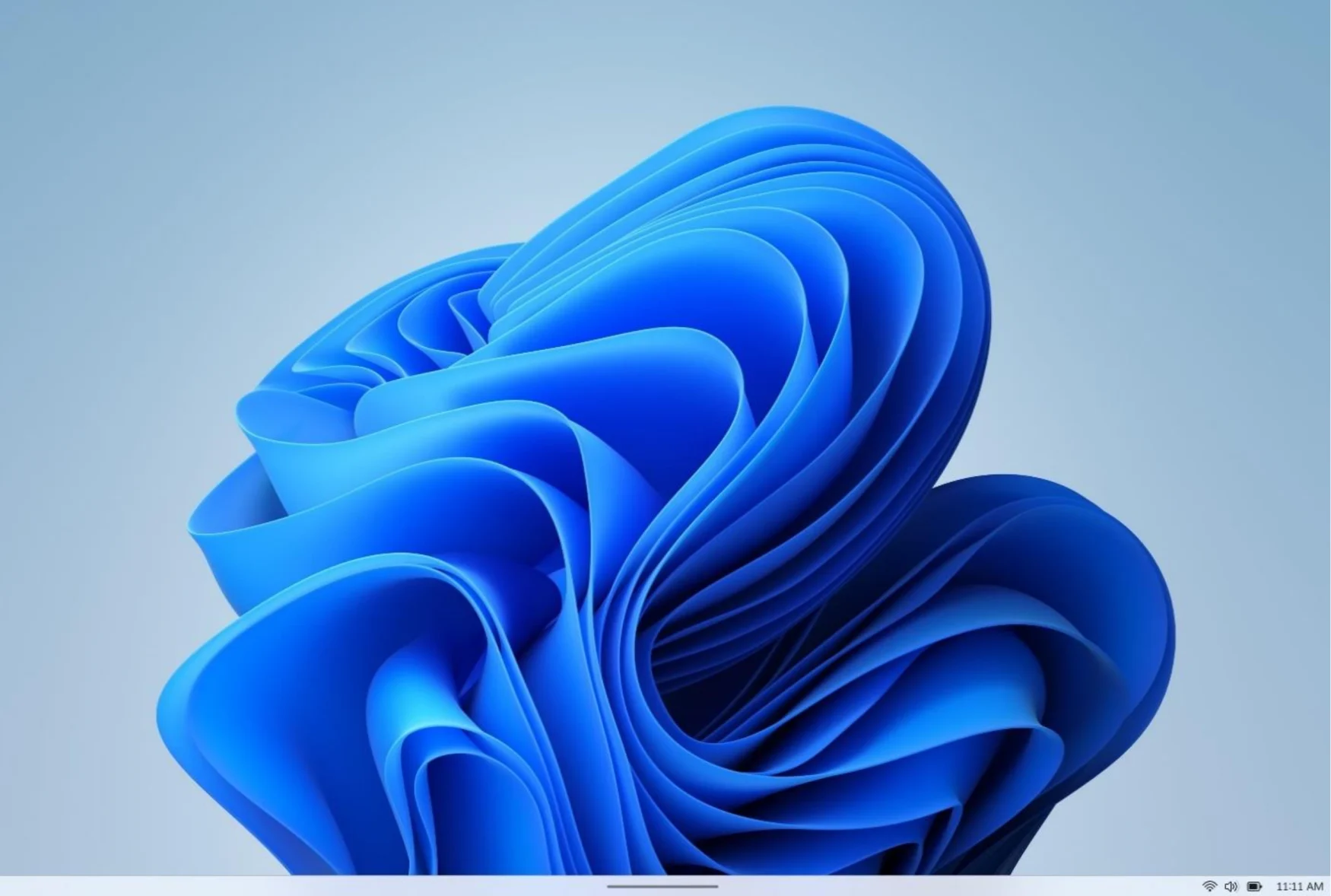
Three weeks after introducing the new Bing with artificial intelligence, Microsoft is ready to bring it to Windows 11 with an update coming out today . If you’re in the preview version of Bing AI, you’ll be able to access all of its new features from the search box in the Windows 11 taskbar. Just imagine a slightly more streamlined version of what we’ve seen with Bing AI on Edge : In addition to normal web searches, you can ask Bing queries in natural language, and its intelligent chatbot will respond in dialog mode. If you don’t already have access to the new Bing, you can still sign up for access to Microsoft’s waitlist .
The momentum here is pretty clear. Now that people are finally talking about Bing less pejoratively, Microsoft is looking to embed it into the very core of Windows 11. There’s no need to open Edge or switch the main Web browser. Last week the company also released a preview version of Bing AI in its mobile apps and Skype . However, we will keep a close eye on not only expanding access, but also how Microsoft is improving Bing’s capabilities and trying to limit its bad behavior . Remember, guys, chatbots are just very good predictive text generators , not arbiters of truth .
If you don’t like Bing AI, this latest Windows 11 update still has a lot of interesting new features. First, Windows insiders will be able to test out Phone Link for iPhone , which will allow you to make calls and send text messages from Windows. (This follows Microsoft’s recent integration of iCloud into the Photos app in Windows 11. ) Android users with Samsung phones who have had access to Phone Link for some time will also be able to easily turn on their Wi-Fi hotspots and transfer their browser sessions. . It will be interesting to see how Microsoft’s solution compares to the Intel Unison app , which supports calling, text messaging and file syncing between iPhones and some Windows 11 PCs.
In this update, Microsoft also delves into “touch” capabilities. If you have a removable or transformable computer, the taskbar will automatically shrink to free up more screen space. Swiping up will allow you to use the taskbar as usual. Some users may find this easier to handle than hiding the taskbar completely.


